Hex Color Picker for chrome from Free Software Apps
Hex Color Picker for Android allows you to pick colors from websites. You will need to install our software on your browser and then visit the website. Once you install our software, you will see a menu on the top right of the screen. You will need to click on it to start using it.
Once you do, select an image from the website, and then click on the color you wish to find the RGB value for. You will see the RGB value for the image you selected in the lower right corner of the screen.






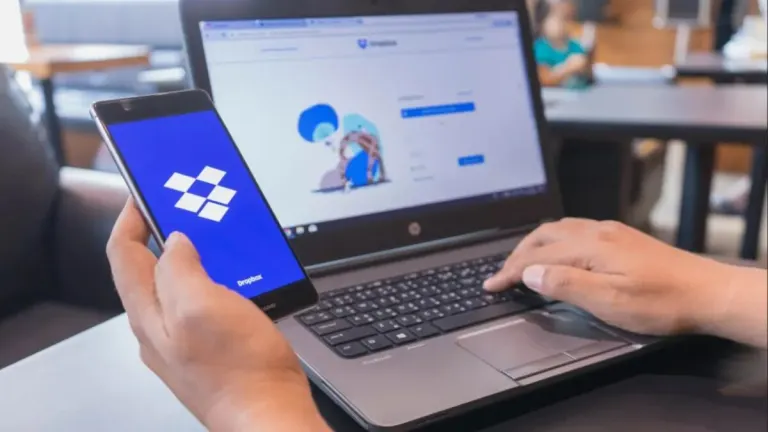



User reviews about Hex Color Picker
Have you tried Hex Color Picker? Be the first to leave your opinion!